| 일 | 월 | 화 | 수 | 목 | 금 | 토 |
|---|---|---|---|---|---|---|
| 1 | 2 | 3 | 4 | 5 | ||
| 6 | 7 | 8 | 9 | 10 | 11 | 12 |
| 13 | 14 | 15 | 16 | 17 | 18 | 19 |
| 20 | 21 | 22 | 23 | 24 | 25 | 26 |
| 27 | 28 | 29 | 30 |
- CDMA
- 페이스북
- 김장훈
- 이지형
- 퀄컴
- 공정위
- 위피
- 김장훈의who
- 민동현
- itmusic
- 한국의 기획자들
- Java
- VoIP
- 차트쇼쇼쇼
- 자바
- EV-DO Rev. B
- 라디오
- "명탐정 코난"
- Wibro
- 유희열의라디오천국
- 모던음악만만세
- 러시아
- 사요
- brew
- 민동현의토요명화
- SWT
- 그녀가말했다
- HSDPA
- USIM
- ETF
- Today
- Total
목록자바 (9)
zyint's blog
자바강좌 숙명대 창병모 교수님 http://cs.sookmyung.ac.kr/~chang/ 자바VM (kaffe포팅정보) http://kelp.or.kr/korweblog/stories.php?story=02/07/06/8694102 임베디드 시스템에서의 자바의 미래 http://www.embedded.com/showArticle.jhtml?articleID=23901606 자바에서의 리얼타임 애플리케이션 http://www.embedded.com/showArticle.jhtml?articleID=188100713 SyD: A middleware infrastructure for mobile iAppliance devices http://www.embedded.com/showArticle.jhtml?ar..
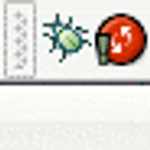 System Tray Icon
System Tray Icon
Many operating systems have the concept of a 'system tray', and it's often nice to be able to ofter a 'tray icon' feature for your application. SWT ships with tray icon support in the form of the org.eclipse.swt.widgets.TrayIcon class. Using a tray icon is fairly simple in SWT: image = new Image(display, BalloonExample.class.getResourceAsStream("tray_icon.gif")); // ... Tray tray = display.getSy..
enum Java 1.5 has built-in support for enumerated types. Prior to that you had to kludge them in some way with static final ints (which were not typesafe) or with Objects which would not work in switch statements. Don't confuse enum with the Enumeration interface, an almost obsolete way of iterating over Collections, replaced by Iterator. Java 1.5 enums are references to a fixed set of Objects t..
 SWT Table Simple Demo
SWT Table Simple Demo
import org.eclipse.swt.SWT; import org.eclipse.swt.widgets.Display; import org.eclipse.swt.widgets.Event; import org.eclipse.swt.widgets.Listener; import org.eclipse.swt.widgets.Shell; import org.eclipse.swt.widgets.Table; import org.eclipse.swt.widgets.TableColumn; import org.eclipse.swt.widgets.TableItem; import org.eclipse.swt.widgets.Text; public class TableClass { public static void main(St..
SWT.BORDER, SWT.CLOSE, SWT.MIN, SWT.MAX, SWT.RESIZE, SWT.TITLE, SWT.NO_TRIM, SWT.SHELL_TRIM, SWT.DIALOG_TRIM, SWT.MODELESS, SWT.PRIMARY_MODAL, SWT.APPLICATION_MODAL, SWT.SYSTEM_MODAL SWT.ON_TOP, SWT.TOOL,
 Ring Shell (원형 윈도우 만들기)
Ring Shell (원형 윈도우 만들기)
/****************************************************************************** * Copyright (c) 1998, 2004 Jackwind Li Guojie * All right reserved. * * Created on Jan 25, 2004 7:58:06 PM by JACK * $Id$ * * visit: http://www.asprise.com/swt *****************************************************************************/ import org.eclipse.swt.SWT; import org.eclipse.swt.events.MouseEvent; import or..
 Create a non-rectangular shell to simulate transparency(반투명 윈도우 만들기)
Create a non-rectangular shell to simulate transparency(반투명 윈도우 만들기)
/* * Create a non-rectangular shell to simulate transparency * * For a list of all SWT example snippets see * http://dev.eclipse.org/viewcvs/index.cgi/%7Echeckout%7E/platform-swt-home/dev.html#snippets */ import org.eclipse.swt.SWT; import org.eclipse.swt.events.PaintEvent; import org.eclipse.swt.events.PaintListener; import org.eclipse.swt.graphics.Image; import org.eclipse.swt.graphics.Point; ..
1. 자바 스트림 1.1. 배경 어떤 목표 지점에서 데이터를 읽어 들이고, 목표 지점에 기록하는 것을 데이터의 Input, Output 작업이라고 한다. 자바에서 사용하는 Input과 Output작업의 목표 지점은 아주 다양하다. 기본적으로 여러분은 모니터로 입출력하는 것을 배웠다. 가장 많이 사용하는 System.out.println에서 out은 Console 화면에 데이터를 출력하는 것을 담당하고 있다. 그리고 System.in은 키보드의 입력을 담당하고 있다. 곰곰이 생각해보면 데이터를 입력 받고 데이터를 출력하는 작업은 아주 까다로울 것이라고 생각하는데 의외로 여러분은 쉽게 이러한 입출력을 해결하고 있다. 그런데 in, out과 같이 입력과 출력을 도와주는 중간역할을 하는 것이 없다면 어떻게 해야..
